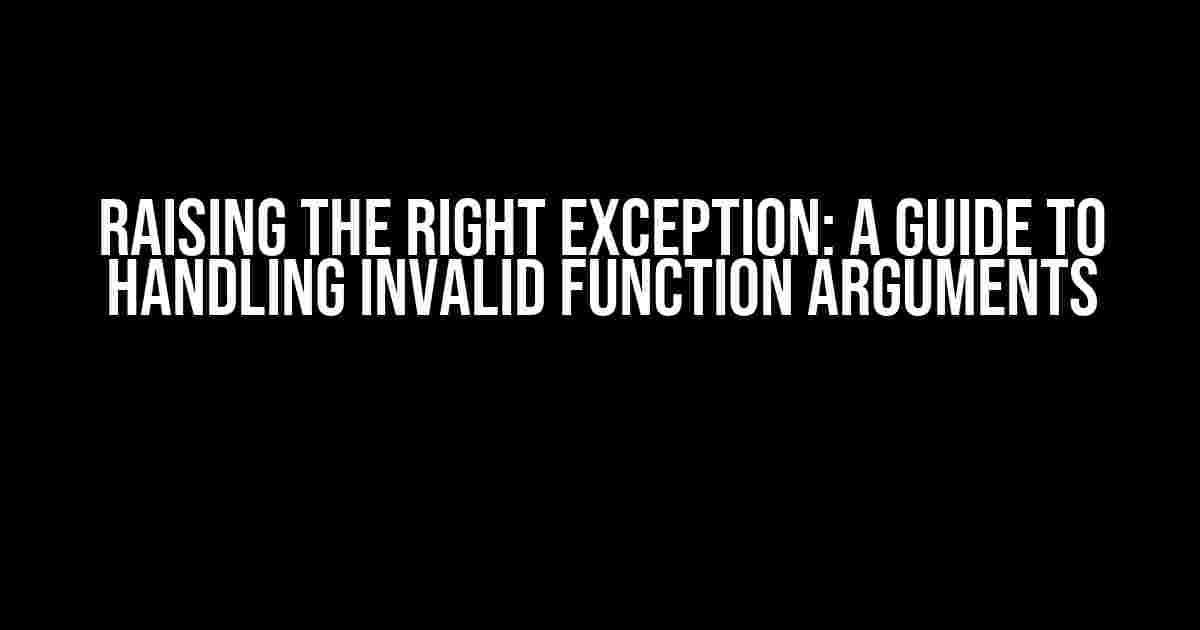When it comes to crafting robust and reliable code, one of the most critical aspects is handling user input and exceptions. In this article, we’ll delve into the world of exceptions and explore the age-old question: What exception should be raised when the user calls a function with an argument that is considered an invalid choice?
Understanding Exceptions
Before we dive into the specifics of our question, let’s take a step back and understand the concept of exceptions. In programming, an exception is an event that occurs during the execution of a program, disrupting the normal flow of instructions. Exceptions can be triggered by a wide range of factors, including invalid user input, network errors, and system crashes.
When an exception occurs, the program can either handle it or terminate abnormally. Handling exceptions is crucial because it allows your program to recover from unexpected events and provide a better user experience. In Python, exceptions are handled using try-except blocks, which we’ll explore later in this article.
Invalid Function Arguments: A Common Scenario
Now, let’s focus on our specific scenario: what exception should be raised when the user calls a function with an argument that is considered an invalid choice? This is a common occurrence in programming, especially when working with user input. Consider a function that takes a string argument, where the string should be one of three specific values: “red”, “green”, or “blue”. If the user calls the function with an argument outside of this range, such as “purple”, the function should raise an exception.
Types of Exceptions
In Python, there are several types of exceptions that can be raised, each with its own unique characteristics. Here are some of the most common exceptions:
Exception: The base class for all exceptions.ValueError: Raised when a function receives an argument with an invalid value.TypeError: Raised when a function receives an argument of an incorrect type.RuntimeError: Raised when an error occurs during the execution of a program.
In our scenario, the most appropriate exception to raise would be a ValueError, as the argument passed to the function has an invalid value.
Raising a ValueError
To raise a ValueError in Python, you can use the raise keyword followed by the exception type and an optional error message. Here’s an example:
def validate_color(color):
if color not in ["red", "green", "blue"]:
raise ValueError("Invalid color. Must be 'red', 'green', or 'blue'.")
try:
validate_color("purple")
except ValueError as e:
print(f"Error: {e}")
In this example, when the validate_color function is called with an invalid argument, it raises a ValueError with an error message. The try-except block catches the exception and prints the error message.
Best Practices for Raising Exceptions
Raising exceptions is not just about throwing an error message; it’s about providing a clear and concise message that helps the user understand what went wrong. Here are some best practices to keep in mind:
- Be specific: Provide a clear and concise error message that explains the problem.
- Be informative: Include as much information as possible to help the user debug the issue.
- Be consistent: Use consistent error messages and formatting throughout your code.
- Test your exceptions: Make sure to test your exception-handling code to ensure it works as expected.
Common Scenarios for Raising Exceptions
Here are some common scenarios where raising an exception is appropriate:
| Scenario | Exception to Raise |
|---|---|
| Invalid user input (e.g., incorrect username or password) | ValueError |
| Network connection error (e.g., failed API request) | ConnectionError |
| Database query error (e.g., invalid SQL syntax) | RuntimeError |
| File not found or access denied | FileNotFoundError or PermissionError |
Remember, exceptions should be raised only when the program cannot continue executing normally. If the program can recover from the error, it’s better to handle it without raising an exception.
Conclusion
In conclusion, raising the right exception is crucial when dealing with invalid function arguments. By understanding the different types of exceptions and following best practices, you can create robust and reliable code that provides a better user experience. Remember to be specific, informative, and consistent when raising exceptions, and don’t hesitate to test your exception-handling code. With these guidelines, you’ll be well-equipped to handle even the most unexpected errors.
So, the next time you’re faced with the question, “What exception should be raised when the user calls a function with an argument that is considered an invalid choice?”, you’ll know the answer: a ValueError, of course!
Frequently Asked Question
Get the inside scoop on how to handle invalid arguments with finesse!
What exception should I raise when a user passes a dodgy argument to a function?
You should raise a `ValueError` exception! This is because the argument itself has an invalid value, but the type is correct. Think of it like trying to put the wrong fuel in a car – the car is fine, but the fuel is all wrong!
What if the user calls a function with an argument of the wrong data type?
In that case, you should raise a `TypeError` exception! This is because the argument is of the wrong type, not just an invalid value. It’s like trying to put a square peg into a round hole – the shapes just don’t match!
Can I create my own custom exception for invalid arguments?
Yes, you can! In fact, creating custom exceptions can make your code more readable and maintainable. Just make sure to derive your custom exception from the built-in `Exception` class, and don’t be afraid to add some helpful error messages!
What’s the best way to document the exceptions that my function can raise?
You should document the exceptions in the function’s docstring, using the `Raises` section. This way, other developers (and yourself!) can easily see what exceptions to expect and how to handle them. It’s like leaving a trail of breadcrumbs for others to follow!
Are there any best practices for handling exceptions in general?
Absolutely! One key rule is to handle exceptions as close to the source as possible. This means catching and handling exceptions in the function or method where they occur, rather than letting them bubble up to the top-level code. It’s like putting out a fire before it spreads!